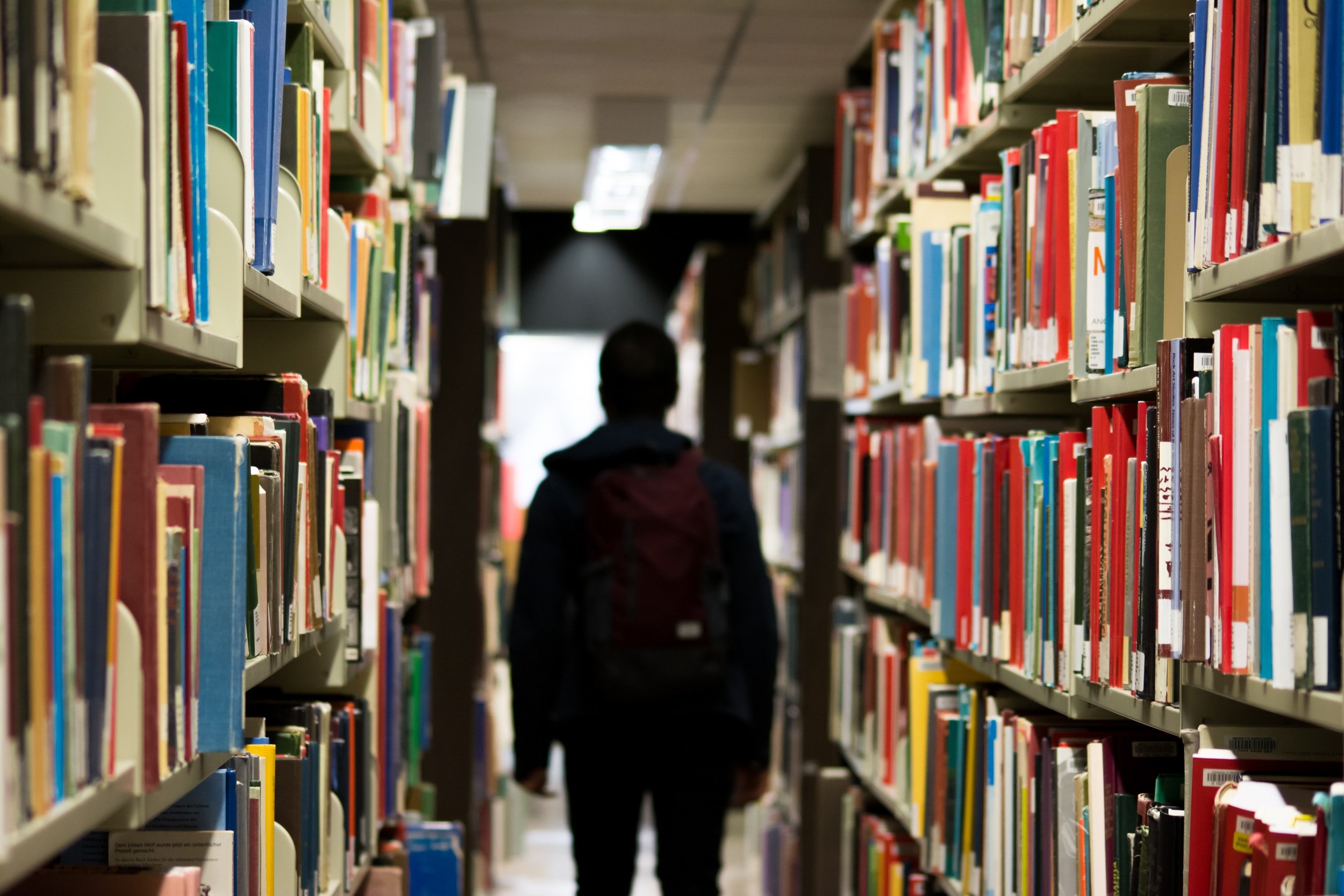9 Digital Tools That Can Help a Teacher with Online Blended Teaching
In this new era of learning, technology is playing a fundamental role in teaching students. Both teachers and students are relying on the internet and digital tools to make learning easier and fun. Here are some of the digital tools teachers are using:

9 Digital Tools a Teacher Should Check Out
1. Edmodo
With over 34 million users, Edmodo is a digital tool used to connect students and teachers. Using Edmodo, teachers can provide educational materials, communicate with parents, create online studying groups, and measure the performance of each student.
2. Socrative
Socrative allows teachers to create educational games or exercises which students can solve using a laptop/computer, tablet, or smartphone. After that, teachers can use the results to change their lessons to help their students. The educational activities usually target certain aspects and virtues, thus making it easy for teachers to determine how they will prepare their subsequent lessons.
3. Ck-12
CK-12 is a website whose primary aim is to reduce the cost of books. As a result, ck-12 has an open-source interface where you can create and distribute educational material via the internet. They can later change these educational materials to contain videos, interactive activities, and audio. It is possible to print these educational materials if, at all, they meet the set editorial standards in your region.
4. ClassDojo
This digital tool is used to improve the behavior of a student. For students to have a receptive attitude while learning, teachers give instant feedbacks. When a student gets positive feedback, he/she is ‘rewarded’ with points. For instance, being collaborative in class or answering questions can help a student earn points. We can share the behavior of the student with the administrators and parents via the web.
5. Animoto
Did you know students prefer learning from audiovisual content? Animoto is a digital tool that a teacher can use to create high-quality videos from a mobile device. These videos can improve an academic lesson, especially if they relate the content to the curriculum. It is upon the teacher to choose the topic to include to get the most out of the students.
6. Storybird
This digital tool aims at improving writing and learning skills through storytelling. Using storybird, teachers create books online. The books are interactive and artistic to help the students promote their learning skills. These online books can later be sent via email, posted in blogs, or even printed.
7. Kahoot!
Teachers rely on Kahoot! to create questionnaires, surveys, and discussions. The students then answer the questions in class while the teacher assesses their learning and communication skills. Kahoot! is a game-based learning tool that improves student engagement and makes the learning environment dynamic, fun, and social.
8. Thinglink
Teachers use Thinglink to create interactive images using sounds, texts, photographs, and music. We can share the content on social media platforms (Facebook and Twitter) and other websites. Using Thinglink, teachers create learning methodologies that make their students curious and interactive to expand their knowledge.
9. Participate(Formerly known as eduClipper)
Both teachers and students can use Participate to explore and share educational/reference materials. Using Participate, one can collect informative content from the internet and share it with other students or groups of students. Ergo, with Participate, it is easier to improve research techniques, manage online reference materials, and keep a digital record of your students. How and when you can use Participate is mainly determined by the availability of time.
Grabbing the attention of your students and keeping everyone active is crucial but also very difficult to accomplish as a teacher. However, if you rely on new teaching methods and tools, your students can easily access learning materials and improve their learning process in the long run.
ALSO READ: Pear Deck Review: Improve your Google Slides
For more articles related to computers and technology, check out: technobrax.com