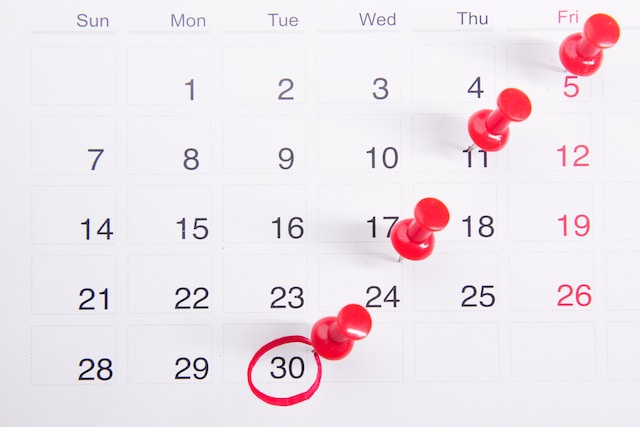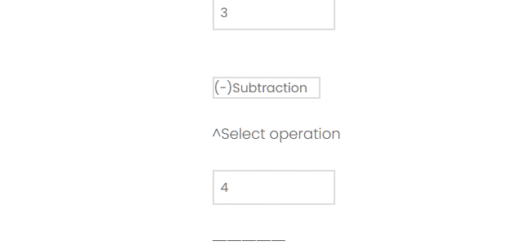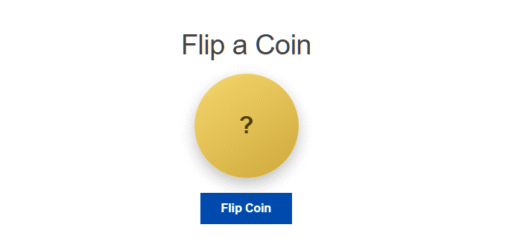Age Calculator | Calculating your age using your birthdate
Age Calculator
How to Calculate Your Age and Birthdate Manually
Understanding and calculating your age and birthdate is a straightforward process that involves basic arithmetic and knowledge of the current date. Whether you’re curious about your age or need to verify someone else’s birthdate, this article will guide you through the simple steps of determining age accurately.
Calculating Your Age
- Know the Current Date:
Before calculating your age, ensure you have the current date. This includes the day, month, and year. - Retrieve Your Birthdate:
Recall or obtain your birthdate. This typically includes the day, month, and year in which you were born. If you don’t know it, official documents such as a birth certificate or identification card usually contain this information. - Subtract Birth Year from Current Year:
Subtract your birth year from the current year. For example, if you were born in 1990 and the current year is 2024, the calculation would be 2024 – 1990 = 34. This gives you the age in years. - Adjust for Birth Month and Day:
If your birthday hasn’t occurred yet in the current year, subtract one more year from the result. This step ensures accuracy, accounting for the fact that you haven’t reached your birthday this year. Example: If today is May 15, and your birthday is in October, subtract one more year from your initial age calculation.
Calculating Your Birthdate
If you have your age and want to determine your birthdate:
- Know the Current Date:
Similar to calculating age, start by knowing the current date. - Subtract Your Age from the Current Year:
Subtract your age from the current year to find the approximate birth year. For instance, if you’re 30 years old in 2024, the birth year would be 2024 – 30 = 1994. - Retrieve Birth Month and Day:
If your birthday has already occurred this year, you already have your birth month and day. If not, you may need to refer to additional records or documentation to find the exact date.